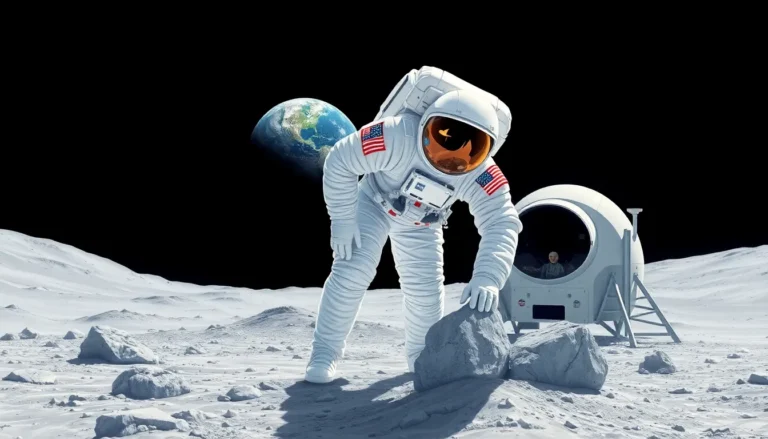In the fast-paced world of software development, integrating testing into the pipeline isn’t just a luxury—it’s a necessity. Enter JUnit, the superhero of unit testing in Java. With its ability to catch bugs faster than a cat on a laser pointer, JUnit ensures that developers can confidently push code changes without the fear of unleashing chaos into production.
Imagine a world where your code is as reliable as your morning coffee. By incorporating JUnit into your CI/CD pipeline, teams can streamline testing processes and enhance code quality. It’s like having a safety net that catches all those pesky bugs before they take a plunge into your application. So, buckle up as we dive into the benefits of JUnit in the pipeline and how it can transform the way teams approach testing.
Table of Contents
ToggleOverview of JUnit in Pipeline
JUnit serves as a foundational framework for unit testing in Java, enhancing the software development pipeline. It plays a pivotal role in Continuous Integration and Continuous Deployment processes by automating testing. Integration of JUnit into these workflows improves code quality and developer productivity.
Unit tests created with JUnit help in the early detection of bugs. Prompt feedback allows developers to detect issues before they progress into later stages of development. Resolution of these bugs early reduces the risk of them affecting the application negatively.
The framework offers a variety of annotations such as @Test, @Before, and @After, which streamline the development of test cases. These annotations simplify the management of test lifecycles and improve code clarity. Developers appreciate JUnit’s rich set of assertions that allow for precise testing of expected outcomes.
JUnit can be seamlessly integrated with popular build tools like Maven and Gradle, boosting its functionality. Compatibility with CI/CD tools enhances automated testing capabilities. This integration ensures tests run automatically with each code change, fostering a more robust and reliable codebase.
JUnit also supports parameterized tests, enabling the execution of the same test with different inputs. Variations in data can enhance test coverage and robustness. Increased test coverage leads to higher confidence in code changes and deployments.
Incorporating JUnit into the pipeline establishes a culture of quality within development teams. The focus on testing practices shifts from reactive to proactive, encouraging developers to prioritize code quality. Adopting JUnit ultimately transforms traditional workflows, aligning testing with the agile methodologies that modern development practices advocate.
Importance of JUnit in Continuous Integration
Integrating JUnit into the Continuous Integration process significantly enhances software development efficiency and code quality. It helps teams identify issues early on, ensuring smoother project progression.
Enhancing Code Quality
JUnit streamlines the development of unit tests, allowing for clear and effective testing of individual components. Each annotation, like @Test, plays a vital role in defining test cases and managing test execution. Teams that rely on JUnit can create a robust testing environment, minimizing the risk of bugs slipping into production. Improved code clarity results from comprehensive test coverage, fostering a cleaner codebase. Maintaining high code quality becomes achievable when developers can quickly determine if changes break existing functionality, instilling confidence in their coding practices.
Automated Testing Benefits
JUnit’s integration with CI/CD tools automates the testing process, ensuring tests run automatically with every code commit. Automation significantly reduces manual testing efforts, enabling developers to focus on coding rather than testing logistics. Each code change triggers an immediate test run, providing instant feedback on the impact of those changes. This timely feedback loop enhances collaboration among team members, as they can address issues swiftly. Enhanced test coverage through parameterized tests further strengthens the testing framework, affirming the reliability of applications and elevating the overall development workflow.
Setting Up JUnit in Pipeline
Setting up JUnit in a software development pipeline enhances testing efficiency and code quality. This process involves specific configurations and integration steps.
Configuration Steps
First, ensure that JUnit is included in the project’s dependencies. For Maven, include the following in the pom.xml:
<dependency>
<groupId>junit</groupId>
<artifactId>junit</artifactId>
<version>5.8.1</version>
<scope>test</scope>
</dependency>
For Gradle, add this line to the build.gradle file:
testImplementation 'junit:junit:5.8.1'
Next, create a test class, annotated with @Test for individual test methods. Organizing tests into packages promotes easy management and discoverability. Finally, ensure the build tool recognizes the test directory to execute JUnit tests seamlessly.
Integrating with CI/CD Tools
Integrating JUnit within CI/CD pipelines automates the testing process, providing immediate feedback. Popular CI/CD tools like Jenkins, CircleCI, and GitLab CI work well with JUnit.
In Jenkins, use the JUnit plugin to visualize test results directly in the dashboard. This integration effortlessly links code changes with test outcomes. CircleCI can run JUnit tests in job configurations by using commands in the YAML configuration file. Each test execution yields beneficial insights, allowing developers to address issues promptly. GitLab CI supports JUnit reports through its built-in testing frameworks, enhancing visibility on test coverage and issues. Such integrations significantly streamline the development process.
Best Practices for Using JUnit in Pipeline
Implementing JUnit effectively within a software development pipeline requires attention to design and execution strategies. Adhering to best practices promotes efficiency and enhances overall code quality.
Test Case Design
Quality test cases ensure reliable results. Start with clear and concise test descriptions to enhance readability, which aids in understanding test purposes quickly. Organize tests into logical groups based on functionality to improve manageability. Utilize JUnit annotations, like @Test, to define test cases accurately and incorporate assertions to verify expected outcomes. Prioritize edge cases and critical functionality tests, which ultimately strengthens application reliability. Regularly refactor and re-evaluate test cases to reflect codebase changes, ensuring all tests remain relevant and effective.
Test Execution Strategies
Efficient test execution optimizes development workflows. Run tests frequently, particularly after each code change, to identify issues early. Leverage continuous integration (CI) tools, such as Jenkins or CircleCI, to automate test runs, facilitating timely feedback for developers. Configure test suites wisely to prioritize critical tests during each run, ensuring high-risk or core functionality checks occur first. Monitor test performance and address flaky tests immediately, which helps maintain trust in test results. Finally, collect and analyze test coverage reports to identify untested areas and strengthen overall test robustness.
Common Challenges and Solutions
Integrating JUnit into the software development pipeline presents several challenges. One common issue is maintaining test reliability. Tests can fail due to environmental changes or dependencies, leading to frustration among developers. To combat this, teams should isolate tests from external factors. By using mocks and stubs, they can ensure tests evaluate only the unit’s functionality.
Another challenge involves managing test execution times. Large test suites can slow down the continuous integration process, making rapid feedback difficult. Prioritizing test cases based on the likelihood of failure or the impact of related code changes helps optimize execution. Running the most critical tests first enables faster identification of issues.
Developers often encounter difficulties with test coverage. Uncertain areas of code may remain untested, leading to potential bugs in production. Regularly analyzing coverage reports highlights these gaps, allowing teams to create targeted tests for untested regions, enhancing overall test strength.
Adapting to evolving code bases brings additional challenges. As requirements change, existing tests might become outdated or irrelevant. Revising tests in tandem with code changes keeps them effective and relevant. Regularly scheduled reviews of test cases ensure alignment with current application functionality.
Additionally, fostering a culture of quality within development teams can be challenging. Teams may resist unit testing, viewing it as an extra burden. Encouraging collaboration and demonstrating the long-term benefits of automated testing can shift this perspective. Educating teams on the advantages of early bug detection reinforces the importance of incorporating JUnit into the pipeline.
JUnit’s adaptability to popular CI/CD tools simplifies many challenges. Compatibility allows for seamless automation of tests. Automating tests alongside builds provides instant feedback, enhancing the overall development experience. Effective integration of JUnit promotes smoother workflows and supports continuous improvement in software quality.
Integrating JUnit into the software development pipeline is essential for fostering a culture of quality and efficiency. This powerful framework not only streamlines unit testing but also enhances collaboration among team members through automated feedback. By prioritizing effective test case design and execution strategies, development teams can tackle common challenges and maintain high code quality.
Adopting JUnit encourages proactive testing practices that align with modern agile methodologies. As teams embrace this approach, they’ll find themselves better equipped to identify and resolve issues early in the development process. Ultimately, JUnit serves as a cornerstone for robust testing practices that safeguard applications against bugs and elevate overall software quality.