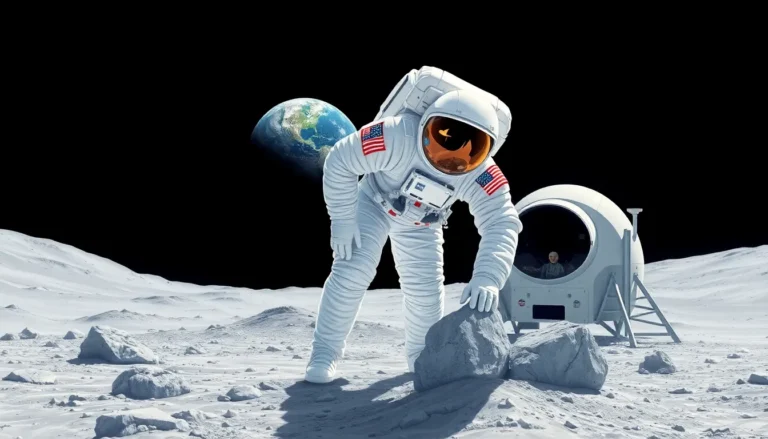When it comes to hosting, Firebase is like that trusty friend who always shows up with pizza at a party—reliable, satisfying, and just what you need. Developers love it for its seamless integration with other Google services and its ability to scale effortlessly. Whether you’re launching a personal blog or a high-traffic app, Firebase hosting has your back.
Imagine a world where deploying your web app is as easy as ordering takeout. With Firebase, you can say goodbye to the headaches of server management and hello to a streamlined experience. It’s fast, secure, and packed with features that make your life easier. So, if you’re ready to take your project to the next level without breaking a sweat, Firebase hosting might just be your new best friend.
Table of Contents
ToggleOverview of Firebase Hosting
Firebase Hosting provides a fast, secure, and scalable solution for web applications. It simplifies the entire hosting process, integrating seamlessly with various Google services.
What Is Firebase Hosting?
Firebase Hosting is a web hosting service designed for developers building single-page apps, static websites, and dynamic content. It offers a global content delivery network (CDN) that serves content over HTTPS, ensuring increased security and speed for users. With Firebase Hosting, developers enjoy quick deployments and easy rollbacks, which streamline the development process.
Key Features of Firebase Hosting
Firebase Hosting boasts several key features that enhance its functionality. First, it consistently offers free SSL certificates, ensuring secure connections. Additionally, developers can use custom domains, allowing for branding flexibility. Automatic scaling accommodates various traffic loads, making Firebase suitable for projects of all sizes. Access to rich analytics provides insights into site performance, while seamless integration with other Firebase services simplifies the development workflow further.
Setting Up Firebase Hosting

Setting up Firebase Hosting involves a few straightforward steps. This process ensures a smooth deployment experience.
Step-by-Step Installation Guide
- Create a Firebase Project: Visit the Firebase Console and click on “Add project” to create a new project.
- Install Firebase CLI: Use Node Package Manager (npm) to install the Firebase Command Line Interface by running
npm install -g firebase-toolsin your terminal. - Initialize Firebase in Your Project: Navigate to your project directory and run
firebase init. Select ‘Hosting’ from the menu options to configure your hosting settings. - Deploy Your Site: After configuring the required setup, execute
firebase deployto upload your content.
Following these steps ensures Firebase Hosting is properly set up for your application.
Common Setup Issues and Solutions
- Authentication Errors: Confirm you’re logged in to the Firebase CLI using
firebase login. If issues persist, re-authenticate to resolve permissions. - Configuration Errors: Ensure your
firebase.jsonfile is correctly set up. Verify that your public directory is correctly specified. - Build Failures: When using frameworks, check that the build output directory aligns with Firebase’s expectations. Destination settings often cause deployment problems.
- Slow Deployment Times: Monitor your internet connection and try to deploy during off-peak hours for enhanced uploading speed.
Addressing these common issues can facilitate a smoother setup process with Firebase Hosting.
Performance and Scalability
Firebase Hosting provides robust performance and impressive scalability. This framework supports developers in delivering fast loading times while adapting to traffic fluctuations seamlessly.
Load Time Optimization
Optimizing load time remains a priority for developers using Firebase Hosting. The global content delivery network (CDN) ensures that users receive content quickly, reducing latency significantly. This service compresses files automatically and serves them over fast, secure HTTPS connections. Caching static assets further enhances performance. Developers can also utilize Firebase’s built-in performance monitoring tools to identify bottlenecks and test loading speeds effectively.
Scaling with Firebase Hosting
Scaling with Firebase Hosting happens automatically, accommodating varying levels of traffic effortlessly. Firebase adjusts resources based on user demand, allowing applications to handle sudden spikes without manual intervention. This feature benefits both small blogs and large applications with heavy traffic. Developers gain confidence in Firebase’s infrastructure, which leverages Google’s cloud capabilities for reliability. Real-time analytics help assess traffic patterns, enabling proactive management of resources as needed.
Security Features
Firebase Hosting offers robust security features designed to protect applications and user data effectively.
SSL Certificates and HTTPS
Firebase provides free SSL certificates, enabling automatic HTTPS for all sites hosted on its platform. SSL encrypts data transmitted between the server and clients, safeguarding sensitive information. Custom domains also benefit from HTTPS support, ensuring secure connections regardless of website traffic. By employing a global content delivery network (CDN), Firebase boosts security and performance, reducing latency and load times. Automatic updates keep the certificates current, allowing developers to focus on building without worrying about security maintenance.
Authentication and Access Control
Firebase integrates comprehensive authentication options, facilitating secure user logins through Google, Facebook, and email/password combinations. Access control rules allow developers to define user permissions effectively, ensuring that sensitive data and resources remain secure. Using Firebase’s robust identity management features, users can manage authentication seamlessly. Role-based access control streamlines permission management for applications with multiple user types. Effective monitoring tools in Firebase assist in tracking user activity, enhancing overall application security and integrity.
Pricing and Plans
Firebase Hosting offers various pricing plans to cater to different needs, ensuring flexibility for users ranging from personal projects to enterprise-level applications. The cost structure includes a free tier with limited capabilities, alongside several paid options that provide additional features and resources.
Free Tier vs. Paid Plans
The free tier provides developers with essential resources, including limited storage and bandwidth. Users can deploy static sites with custom domains and free SSL certificates easily. As projects grow, upgrading to paid plans offers benefits like higher storage limits, increased bandwidth, and additional performance features. Paid plans grant access to richer analytical tools and more robust security measures, enhancing user experience significantly.
Cost Comparison with Other Hosting Services
When compared to other hosting services, Firebase Hosting remains competitive. Many of its features, such as free SSL, automatic scaling, and a global CDN, are standard offerings in paid packages elsewhere. While Firebase’s paid plans may appear slightly higher, they justify the price with seamless integration into Google services. Other platforms often charge extra for similar features, making Firebase a valuable option for developers seeking efficient hosting solutions.
Firebase Hosting stands out as a powerful solution for developers aiming to streamline their web projects. With its combination of speed security and scalability it addresses the diverse needs of applications ranging from simple blogs to complex platforms. The seamless integration with Google services enhances its appeal making it a go-to choice for many.
By leveraging Firebase’s features developers can focus on creating exceptional user experiences without getting bogged down by server management. The robust analytics and performance monitoring tools further empower them to optimize their applications effectively.
Choosing Firebase Hosting not only simplifies the deployment process but also ensures that applications remain secure and efficient even as traffic fluctuates. This makes it a smart investment for anyone looking to elevate their web presence.