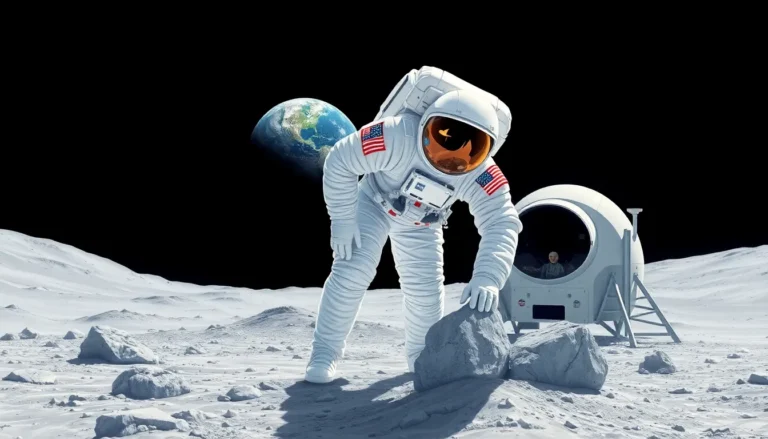In a world where everyone’s a photographer, the right mobile photography app can turn a mundane snapshot into a masterpiece. With just a few taps, anyone can unleash their inner Ansel Adams or Annie Leibovitz. Who needs an expensive camera when a smartphone can do the trick? With the right app, even that blurry pic of a cat can become a viral sensation.
Table of Contents
ToggleOverview of Mobile Photography Apps
Mobile photography apps transform the way users capture and edit images. These applications provide an array of features, enabling anyone to enhance their photos quickly and efficiently. Powerful editing tools, filters, and effects can elevate the quality of even the most ordinary shots.
The global mobile photography app market grew to $5.9 billion in 2022, showcasing a significant demand for user-friendly editing solutions. Popular apps include Snapseed, Lightroom, and VSCO, each offering unique tools that cater to varying skill levels and artistic preferences.
Users appreciate the convenience of having extensive editing capabilities at their fingertips. Many apps come with tutorials that guide beginners through the editing process, fostering skill development. Advanced users benefit from professional-grade features such as manual exposure controls and customizable presets.
Community features in mobile photography apps encourage engagement and creativity. These platforms allow users to share their work, gain feedback, and connect with other photography enthusiasts. For example, Instagram, while primarily a social network, includes robust photo editing tools that give users the ability to refine and showcase their images.
Photo organizing features also play a crucial role in these applications. Users can categorize their images, making it easy to find and manage their photo collections. Cloud storage options help keep photos safe and accessible across devices.
Mobile photography apps fundamentally change the landscape of photography, empowering users to create stunning visuals regardless of their experience. Their growing capabilities and popularity reflect a shift toward more accessible and inclusive photography practices.
Key Features of Mobile Photography Apps
Mobile photography apps offer various features that significantly enhance user experience and image quality. Key functionalities include powerful editing tools and creative options.
Editing Tools
Editing tools play a crucial role in refining photographs. Users benefit from options such as cropping, adjusting brightness, and altering contrast. Many apps provide advanced capabilities like selective adjustments, which allow for precise edits on specific image areas. Options for sharpening and noise reduction further enhance image clarity. More sophisticated apps include layers for intricate editing tasks, offering professional results without requiring extensive knowledge.
Filters and Effects
Filters and effects add unique artistic touches to images. Users can choose from a wide range of presets, which instantly transform the mood of a photo. Many apps feature customizable filters, allowing for personalized adjustments to suit user preferences. Effects such as vignettes or color overlays enhance a photo’s depth and visual appeal. Some applications even offer real-time previews, enabling users to see changes as they apply them. The availability of creative options inspires experimentation, helping users discover their individual styles.
Popular Mobile Photography Apps
Numerous mobile photography apps empower users with powerful tools that transform ordinary photos into stunning images. Below are detailed features of three popular photography apps.
App 1: Snapseed
Snapseed delivers a robust editing experience with its user-friendly interface. Users access a variety of tools, including selective adjustments and precise color correction. Additionally, it features healing capabilities to remove unwanted elements from images. Filters provide creative enhancement, and the double exposure tool allows for innovative overlays. Real-time editing previews aid in visualizing changes instantly, making the editing process seamless.
App 2: Lightroom
Lightroom combines professional-grade features with accessibility for all skill levels. Its cloud storage capabilities enhance photo organization across devices, streamlining access to images. Users appreciate the ability to apply presets for quick edits while advanced adjustments offer fine-tuning options for exposure and contrast. Enhanced sharpening and noise reduction improve image quality, catering to both casual photographers and professionals alike. The app includes versatile editing options enabling users to craft their unique photographic style.
App 3: VSCO
VSCO stands out for its excellent community engagement and artistic filters. Users can join a global platform for sharing images and connecting with fellow photography enthusiasts. The app offers intuitive editing tools, enabling precise adjustments to light and color. A variety of presets allows for quick enhancements that align images with personal aesthetics. VSCO fosters creativity through its challenges and prompts, encouraging users to explore different photography styles and techniques.
Tips for Using Mobile Photography Apps
Using mobile photography apps effectively can enhance image quality and creativity. Start by exploring the app’s interface to familiarize yourself with its features. Familiarity with tools enables smoother editing sessions.
Experiment with different filters and effects to find a style that resonates. A diverse range of options is available, allowing users to personalize images. Adjust brightness and contrast for improved overall exposure, as these basic edits significantly impact photo quality.
Utilize cropping tools to focus on the subject and eliminate distractions. Cropping shapes the composition, drawing the viewer’s eye where it matters most. When employing selective edits, pay attention to details, ensuring adjustments blend seamlessly into the image.
Consider using advanced features for professional results. Features like noise reduction and sharpening enhance clarity in photos, especially in low-light conditions. Real-time previews offer immediate feedback on changes, encouraging users to try different approaches.
Joining the app’s community can provide added inspiration and opportunities for learning. Engaging with other enthusiasts opens pathways to new techniques and styles. Taking part in challenges or prompts can also motivate creativity and experimentation.
Lastly, organizing photos within the app makes it easier to access and manage your portfolio. Cloud storage options are beneficial for preserving memories securely. Regularly review your edited photos to track progress and refine skills, ensuring continued improvement in mobile photography.
Mobile photography apps have revolutionized how individuals capture and share their visual stories. With powerful editing tools and community engagement features, these apps empower users to transform everyday moments into captivating images. The growth of the mobile photography app market reflects the increasing demand for accessible editing solutions that cater to all skill levels.
As users continue to explore their creativity through these platforms, they’ll find endless opportunities to refine their skills and connect with fellow enthusiasts. Embracing mobile photography apps not only enhances personal portfolios but also fosters a vibrant community where creativity thrives. With each click and edit, users are redefining the art of photography in the digital age.